45 how to disable eset antivirus without password
How to Disable ESET NOD32 Antivirus without Password | PIjus Discord tag: PIjus#6345 How Uninstall ESET Endpoint Antivirus Without Password? To uninstall ESET Endpoint Antivirus without password, you can use the following steps: 1. Open the ESET Endpoint Antivirus program. 2. In the left pane, click on the Settings icon. 3. In the Settings dialog, click on the Uninstall tab. 4. In the Uninstall dialog, click on the Remove button.
NOD32 Antivirus Award-Winning Protection for Windows PC | ESET Double-click your ESET product to open the Setup Wizard. Click Next to start the wizard. Depending on when your ESET product was installed, the setup wizard may also read "ESET Internet Security" or "ESET NOD32 Antivirus". If you have set a system settings password or a Parental Control password, you will need to enter it and then click Next.

How to disable eset antivirus without password
cmd - DIsable Eset Smart Security - Stack Overflow 1 Answer. This isn't really a question about programming, but if it is possible to kill Eset's services without privilege escalation, that's a pretty huge bug on their part. It's probably not possible through simple one liners in the command prompt. This is a comment rather than an answer. ("if it is possible, it wouldn't be good" isn't really ... How Uninstall ESET Endpoint Antivirus Without Password? How Do I Disable ESET Internet Security? There are a few ways to disable ESET Internet Security. You can try one method at a time, or you can use the following instructions in order to disable ESET Internet Security completely. To disable ESET Internet Security completely. 1. Open the ESET Internet Security program. 2. Choose the "Disable ... [KB2289] Manually uninstall your ESET product using the ESET ... Download the ESET Uninstaller and save it to your Desktop. Restart your computer in Safe Mode. In Safe Mode, double-click the installer file you saved to your Desktop in step 1 to run ESET Uninstaller tool. If you want to use the Advanced user commands below, open an Administrative command prompt first and then change to the Desktop directory.
How to disable eset antivirus without password. دانلود رایگان دانلود رایگان نرم افزار , آنتی ویروس , دانلود ویندوز های 7 و 8 و ویندوز 10 و 11 , آنتی ویروس , نرم افزار دانلود , بازی اندروید و نرم افزار اندروید با لینک مستقیم و کاملا رایگان Disable the Windows 11 Antimalware Service Executable Feb 24, 2022 · Having this feature turned off without having antivirus software exposes your PC to a variety of online risks. Even though disabling this feature will improve your system's processing speed, we recommend a system upgrade for long-term results. Enable or Disable Passwordless Sign-in for Microsoft Accounts Aug 03, 2021 · 1) If you have any local accounts on the computer with a password, you will only be able to select a password protected local account to sign in to for Safe Mode. 2) If you do not have any local accounts on the computer with a password, you will not be able to sign in for Safe Mode and will have to restart the computer to sign in without Safe Mode. Antivirus for Windows and macOS devices | ESET ID.me is our trusted technology partner in helping to keep your personal information safe. Group discounts are only valid on the following products: ESET NOD32 Antivirus, ESET Internet Security, ESET Smart Security Premium, ESET Cybersecurity, and ESET Cybersecurity Pro and may not be combinable with other offers.
How to Uninstall ESET From Your PC or Mac Device - Comparitech Here's the fast way to uninstall ESET: Click Start, head to Settings, and then open Apps on your PC. Scroll down the list to find ESET Antivirus and click Uninstall. The uninstall wizard will open. Follow the prompts to complete the uninstallation. Reboot your device to finalize the process. [KB3198] Pause or disable the ESET Firewall (15.x — 16.x) Open the main program window of your ESET Windows product. Press the F5 key to open Advanced setup. Click Network Protection →Firewall. In the Filtering mode drop-down menu, select Interactive mode. Figure 2-1 Expand Advanced, and next to Rules click Edit. Figure 2-2 Click Add. In the Name field, type a name for your rule. How to Disable Microsoft Defender Antivirus in Windows 11 Jan 16, 2022 · Tip: you may disable other protective modules such as cloud-delivered protection, automatic sample submission or tamper protection here. Disable Windows Defender Antivirus using the Group Policy Editor. To disable Windows Defender Antivirus permanently, you need to use the Group Policy Editor or the corresponding Registry setting. Uninstalling without password? - ESET Security Forum In such case, you'd need to resort to installing an ESET product on clients while using a custom configuration with no password set or push an uninstall package on the clients and then install a product package on the clients with no password set. This topic is now closed to further replies. Go to topic listing Recently Browsing 0 members
How to uninstall ESET NOD32 antivirus or Internet security without User ... For any quiry or problem to comment me.Revo Uninstaller download - [KB7255] Password protect program settings on client workstations in ... Press the F5 key to open the Advanced setup. Click User Interface , expand Access Setup and click the slider bar next to Password protect settings. Figure 1-1 Type the password into the New password and Confirm password fields and click OK. Figure 1-2 Click OK to save your changes and exit the Advanced setup window. Last Updated: Jun 23, 2022 Uninstalling without password - ESET Security Forum Posted January 27, 2020 You can run the ESET uninstall tool in safe mode: This topic is now closed to further replies. Go to topic listing Recently Browsing 0 members No registered users viewing this page. [SOLVED] ESET Password Protection - The Spiceworks Community Problem is finding the way. If your users are not local admins, they are unable to uninstall ESET AV anyway. Password protected uninstall is useful only if user is local admin, so he cannot uninstall it without knowing the password (of course, for local admins there are other ways to remove AV software, even if you protect uninstall process ...
[KB6783] Add or remove password protection of ESET security product ... Create a new policy to disable password protection: Create a new policy for endpoint products for Windows in ESET Security Management Center. Click Settings → User Interface, expand Access Setup and click the full gray dot next to Set password to enable it (select the option based on your Endpoint version).
Password protected settings | ESET Endpoint Antivirus | ESET Online Help If you have both version 7 and version 6 of Endpoint products in the network, set a different password for each. We recommend that you do not set the password only in the filed for version 6 as it will lower the security on Endpoint products with version 7. 7. In the pop-up window, create a new password, confirm it and click OK. Click Continue ...
Disable Password Manager - ESET Online Help To disable Password Manager, open the main program window of ESET Smart Security Premium and navigate to Setup > Security tools. Click the switch next to Password manager and allow the change to take effect. When the switch turns red, Password Manager is disabled. ... To remove your password storage from this computer permanently, ...
ESET NOD32 Antivirus - How To Temporarily DIsable Protection How to temporarily disable or turn off your ESET NOD32 Antivirus protection modules.This tutorial will apply for computers, laptops, desktops,and tablets run...
[KB333] Reset your settings password using the ESET unlock tool (11.1 ... You must right-click the ESET Unlock Utility and click Run as Administrator. Figure 1-3 Open the main program window of your Windows ESET product. Press the F5 key to open the Advanced setup window. If the Advanced setup window appears, the password has been removed successfully. Click OK. Restart your computer. Last Updated: Aug 9, 2022
How To Uninstall, Disable, and Remove Windows Defender Apr 02, 2018 · Excluding those drives is basically like turning off antivirus protection. But, it’s there if you need it. Disable Windows Defender in Windows 7 or 8. In Windows 7 and 8, you have to completely disable Windows Defender when you want to run another antivirus app. You can’t just disable real-time protection the way you can in Windows 10.
[KB3250] How do I temporarily disable protection in ESET Cyber Security ... Open the main program window of ESET Cyber Security or ESET Cyber Security Pro. How do I open the main program window? Click the Protection status icon → Disable Real-time File System Protection. Figure 1-1 Click the image to view larger in new window When prompted, click Disable to confirm. Figure 1-2 Re-enable protection when you are finished!
[KB2289] Manually uninstall your ESET product using the ESET ... Download the ESET Uninstaller and save it to your Desktop. Restart your computer in Safe Mode. In Safe Mode, double-click the installer file you saved to your Desktop in step 1 to run ESET Uninstaller tool. If you want to use the Advanced user commands below, open an Administrative command prompt first and then change to the Desktop directory.
How Uninstall ESET Endpoint Antivirus Without Password? How Do I Disable ESET Internet Security? There are a few ways to disable ESET Internet Security. You can try one method at a time, or you can use the following instructions in order to disable ESET Internet Security completely. To disable ESET Internet Security completely. 1. Open the ESET Internet Security program. 2. Choose the "Disable ...
cmd - DIsable Eset Smart Security - Stack Overflow 1 Answer. This isn't really a question about programming, but if it is possible to kill Eset's services without privilege escalation, that's a pretty huge bug on their part. It's probably not possible through simple one liners in the command prompt. This is a comment rather than an answer. ("if it is possible, it wouldn't be good" isn't really ...
![KB6783] Add or remove password protection of ESET security ...](https://support.eset.com/storage/IMAGES/en/6266_KB6783/KB6789Fig1-3.png)


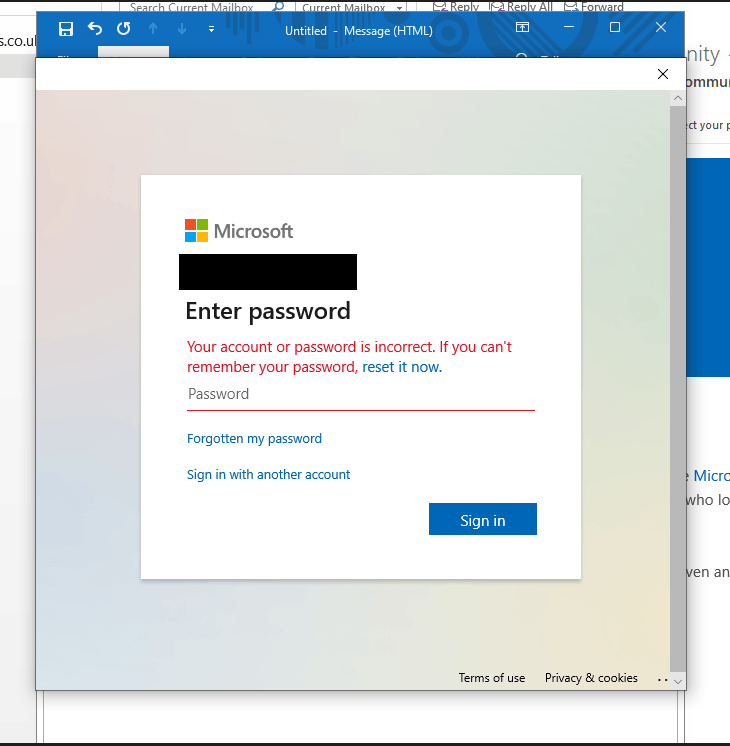
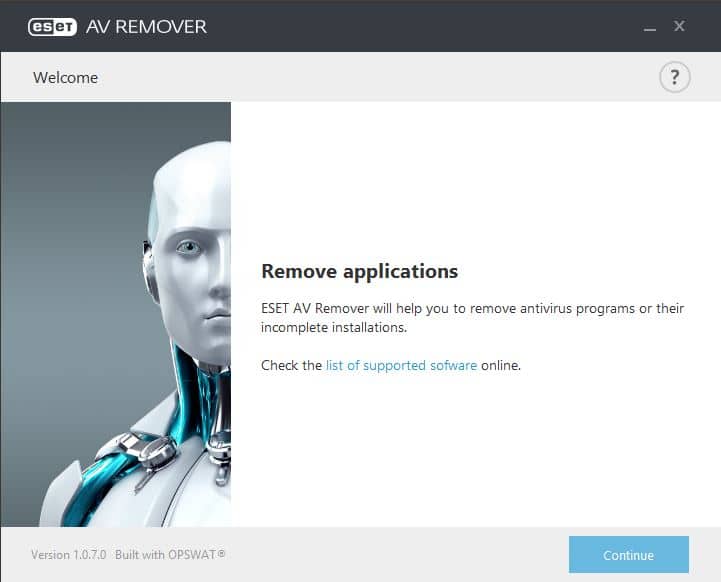
![KB6007] Manually uninstall ESET Remote Administrator ...](https://support.eset.com/storage/ESET/Platform/Publishing/images/Authoring/ImageFiles/ESET/KB_ENG/kb6007_searcha.jpg)

![KB6783] Add or remove password protection of ESET security ...](https://support.eset.com/storage/IMAGES/en/6266_KB6783/KB6789Fig2-1b.png)

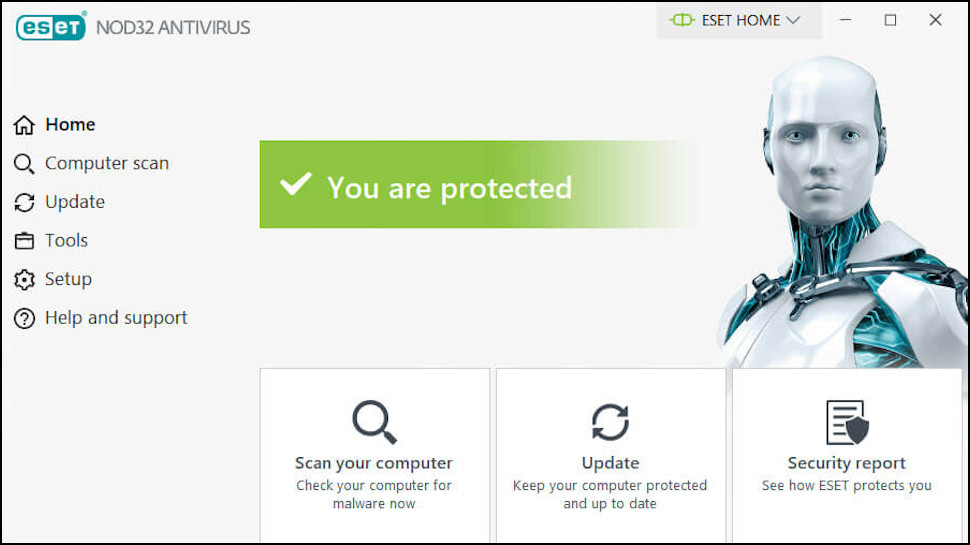

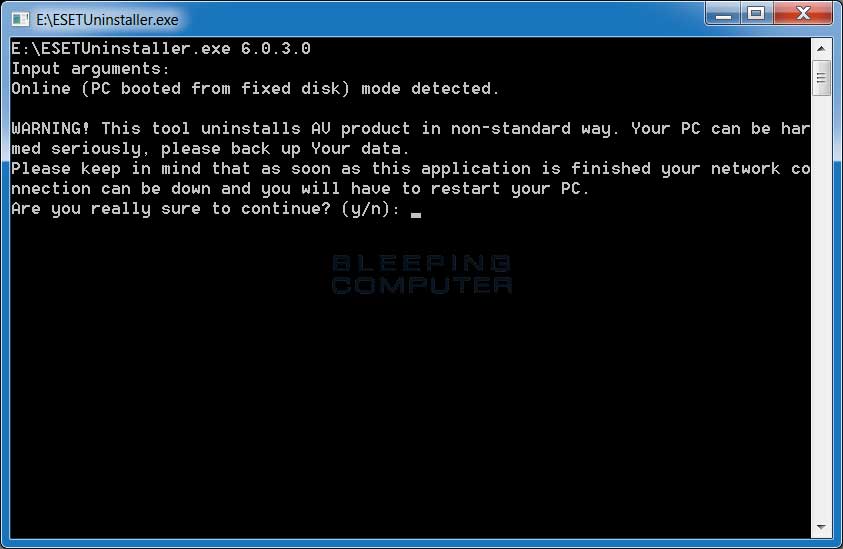
![KB5769] Uninstall and reinstall ESET endpoint products using ...](https://support.eset.com/storage/ESET/Platform/Publishing/images/Authoring/ImageFiles/ESET/KBTeamOnly/KB5769/KB5769Fig1-1b.png)

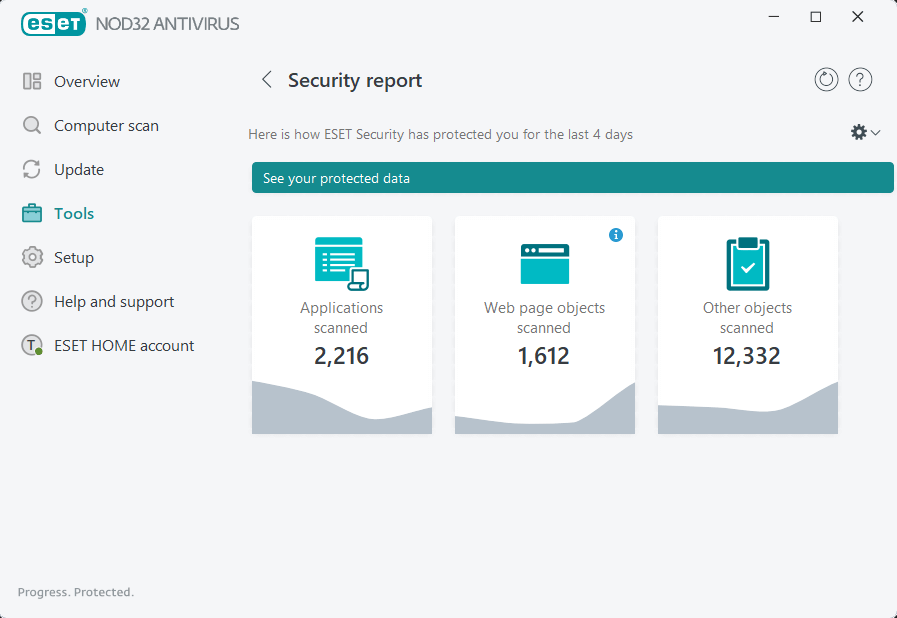
![KB3250] How do I temporarily disable protection in ESET Cyber ...](https://support.eset.com/storage/ESET/Platform/Publishing/images/Authoring/ImageFiles/ESET/KBTeamOnly/SOLN3250/SOLN3250Fig1-1e.png)
![KB548] Disable protection in ESET Windows home products (15.x ...](https://support.eset.com/storage/IMAGES/en/3405_KB548/KB548Fig1-1c.png)

![KB3198] Pause or disable the ESET Firewall (15.x — 16.x)](https://support.eset.com/storage/IMAGES/en/4406_KB3198/KB3198Fig2-4.png)
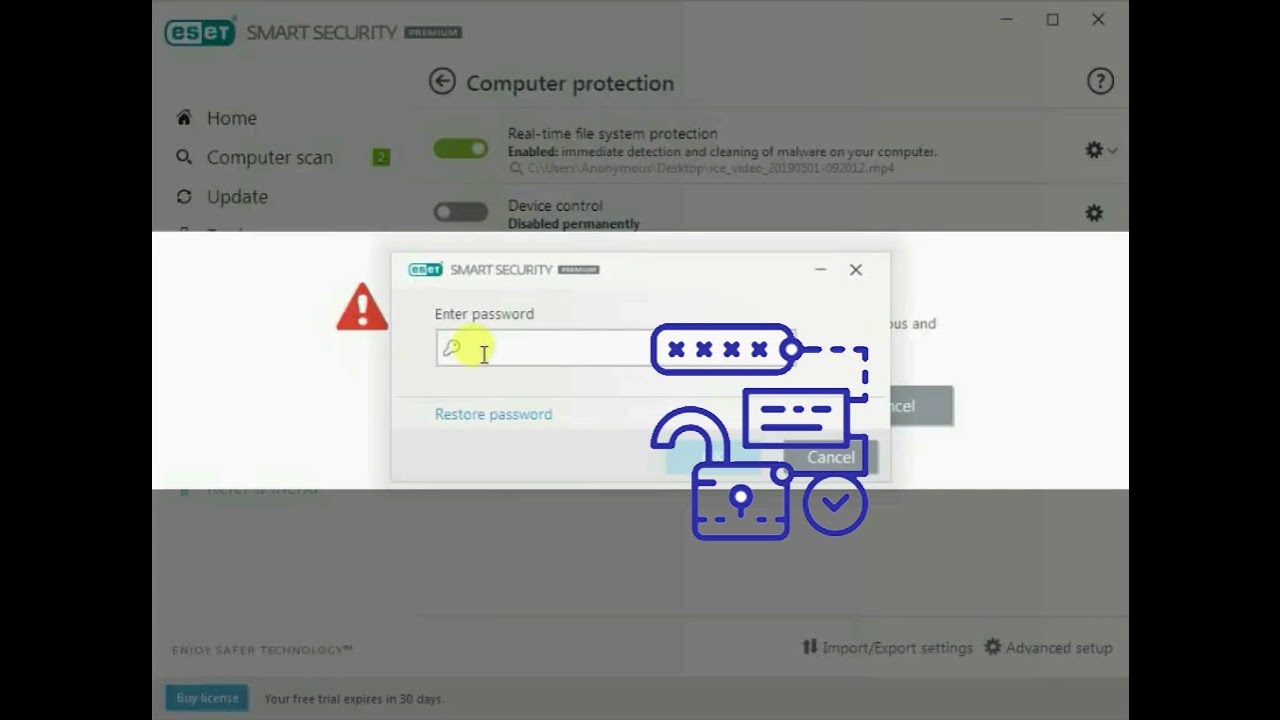

![KB6783] Add or remove password protection of ESET security ...](https://support.eset.com/storage/IMAGES/en/6266_KB6783/KB6789Fig1-4.png)

![KB5547] Uninstall your ESET home product in Windows 10 and ...](https://support.eset.com/storage/IMAGES/en/7044_KB5547/7044_KB5547Fig1-5d.png)



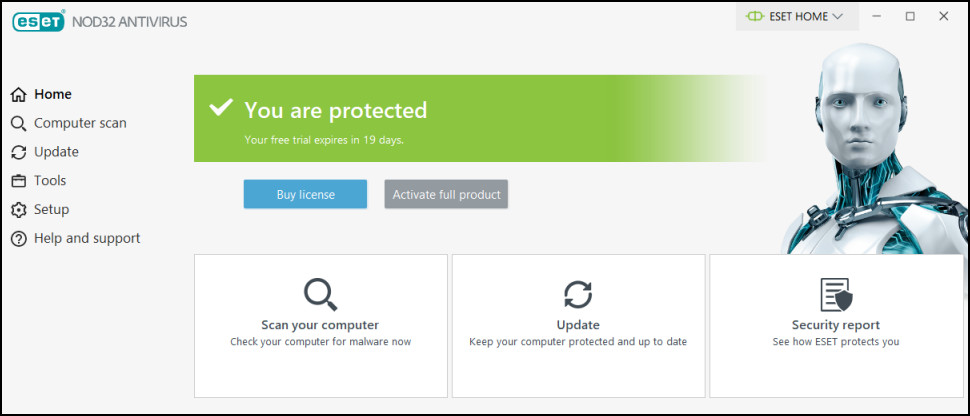



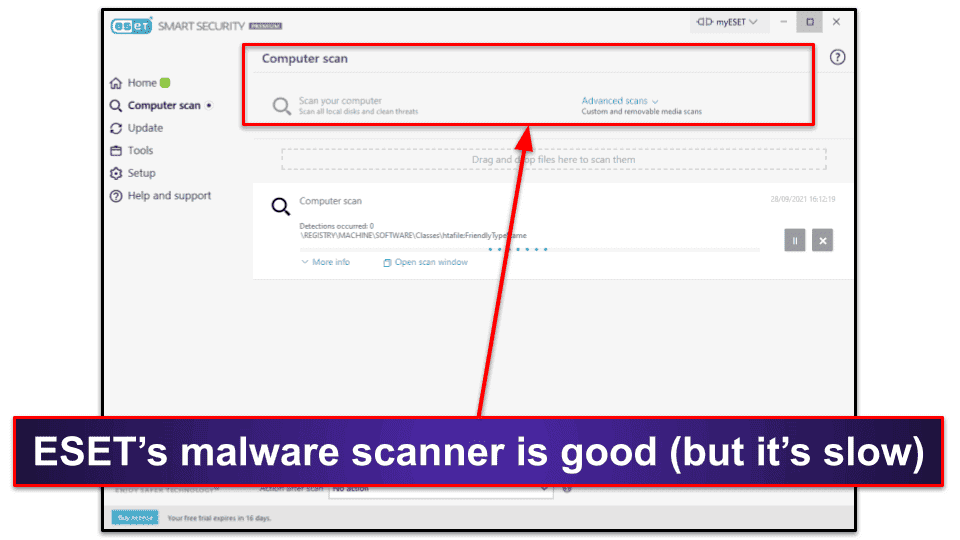
![KB6783] Add or remove password protection of ESET security ...](https://support.eset.com/storage/IMAGES/en/6266_KB6783/KB6789Fig1-2.png)
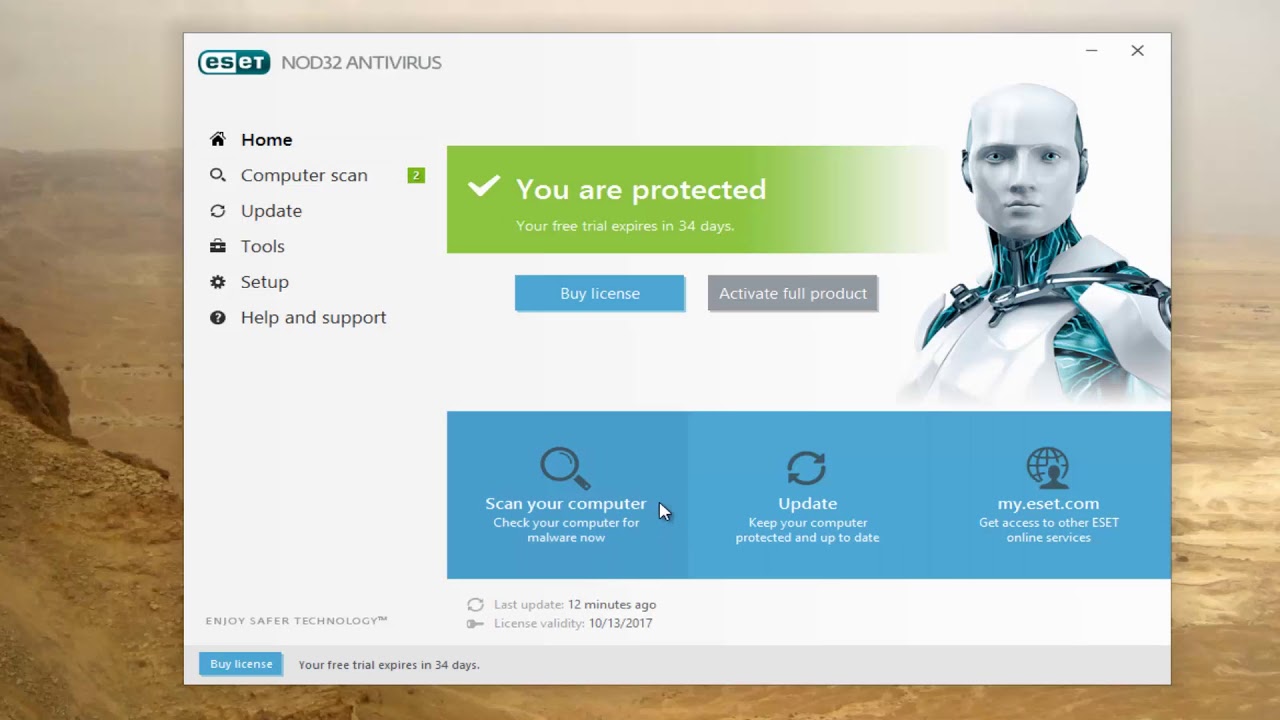
![KB6338] Uninstall your ESET home product in Windows 7](https://support.eset.com/storage/ESET/Platform/Publishing/images/Authoring/ImageFiles/ESET/KBTeamOnly/SOLN6338/KB6338Fig1-2.png)


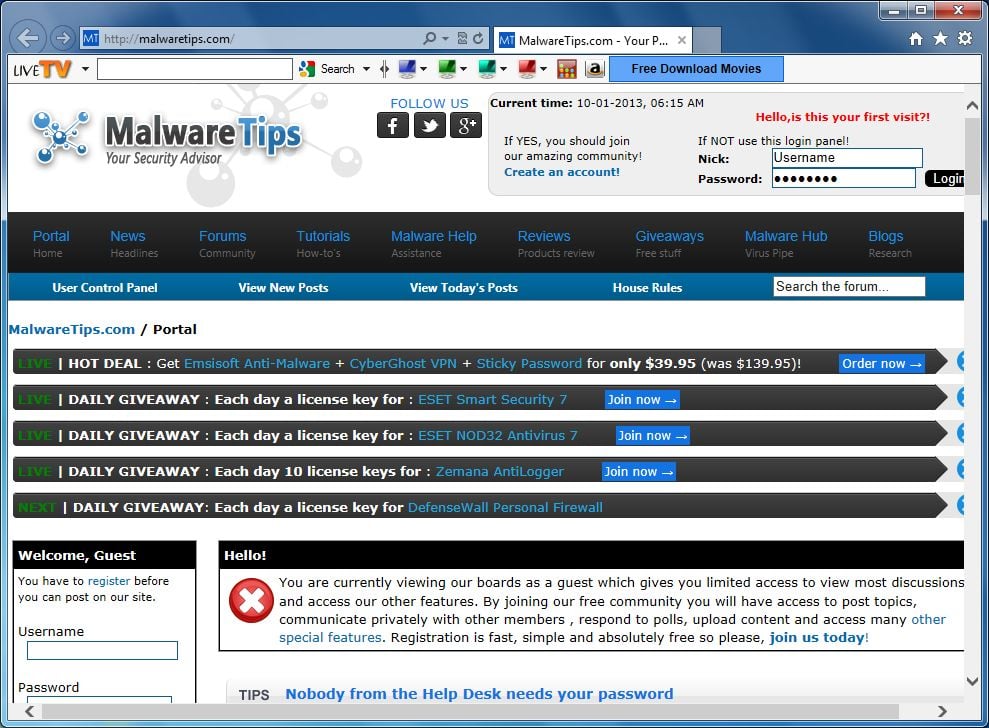
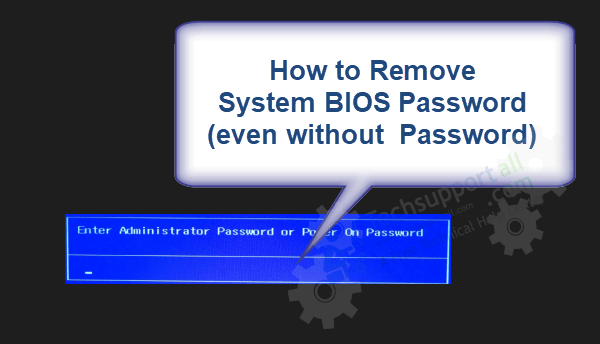
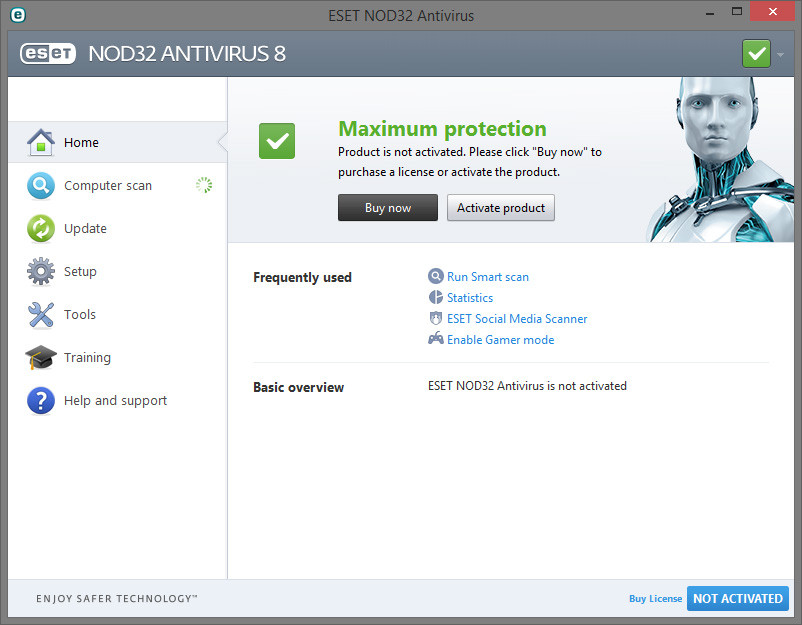
![KB548] Disable protection in ESET Windows home products (15.x ...](https://support.eset.com/storage/IMAGES/en/3405_KB548/KB548Fig1-4b.png)
![KB3198] Pause or disable the ESET Firewall (15.x — 16.x)](https://support.eset.com/storage/IMAGES/en/4406_KB3198/KB3198Fig3-2a.png)
![KB6338] Uninstall your ESET home product in Windows 7](https://support.eset.com/storage/ESET/Platform/Publishing/images/Authoring/ImageFiles/ESET/KBTeamOnly/SOLN6338/KB6338Fig1-3.png)
0 Response to "45 how to disable eset antivirus without password"
Post a Comment